Work with Rules¶
Learnings from this page¶
- How to change the Value
- How to change the Description
Changing Rules¶
You can change a few different things on each rule. When you change a value, the next time the Mate starts working it will use the new value.
Change Text, Number, and Checkbox¶
Select the Value field and write the new value. The value is saved the moment you leave the field. Simply click the Checkbox to change it.
Depending on which type of rule it is, there can be things you cannot change it into - for instance if it is a number field you can't write "hello there" in it. Please check that the Value field is green or black. If it is red then something wrong has been written in it.
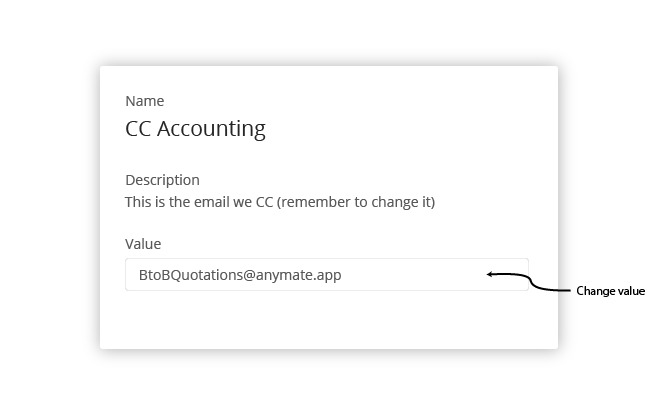
Change Lists¶
When working with Lists, you need to click the Save button before it is saved. We designed it like this because if you make changes in a large list you can lose track of what you did and accidentally mess things up. So please check before you save
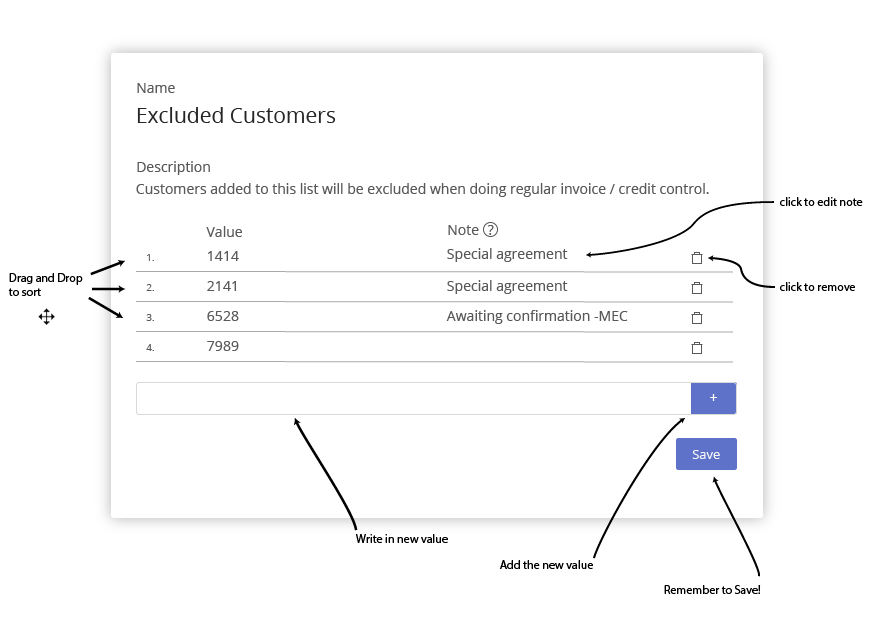
Copy/Paste from Spreadsheets (Excel) You can also copy paste directly from Excel spreadsheets. Select a column, copy, and paste into the input box below the list
Change Table¶
When changing Tables please remember to click Save to save the change.
You can add new rows, delete rows, and change individual cells.
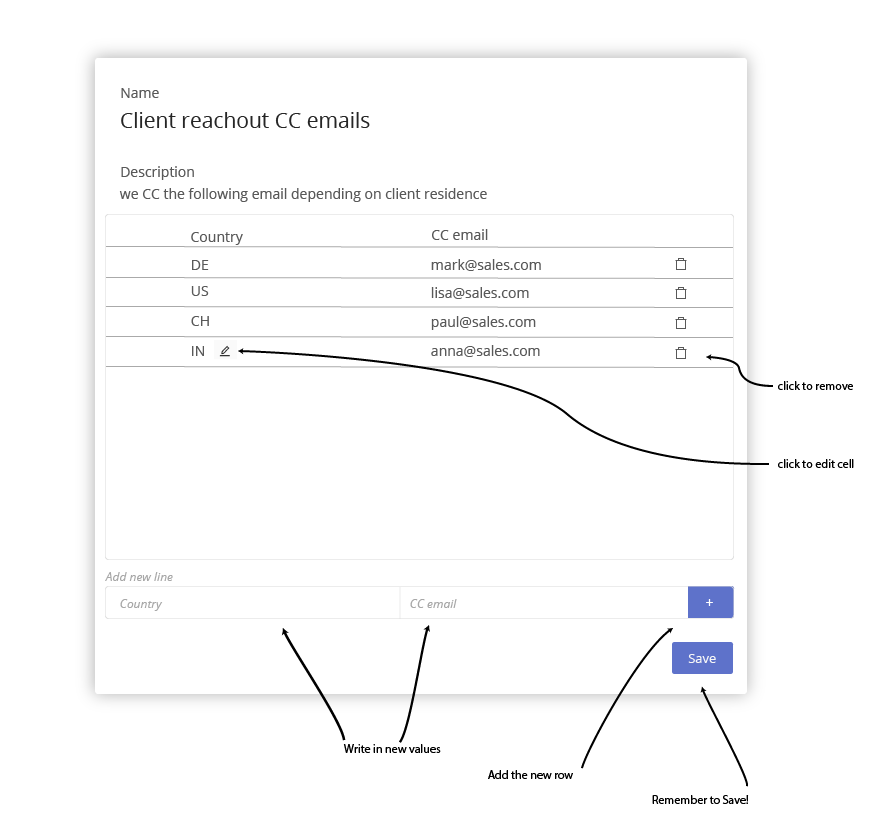
Change Rich Text¶
When changing Rich Text please remember to Save.
You can change the format of the text and write text.
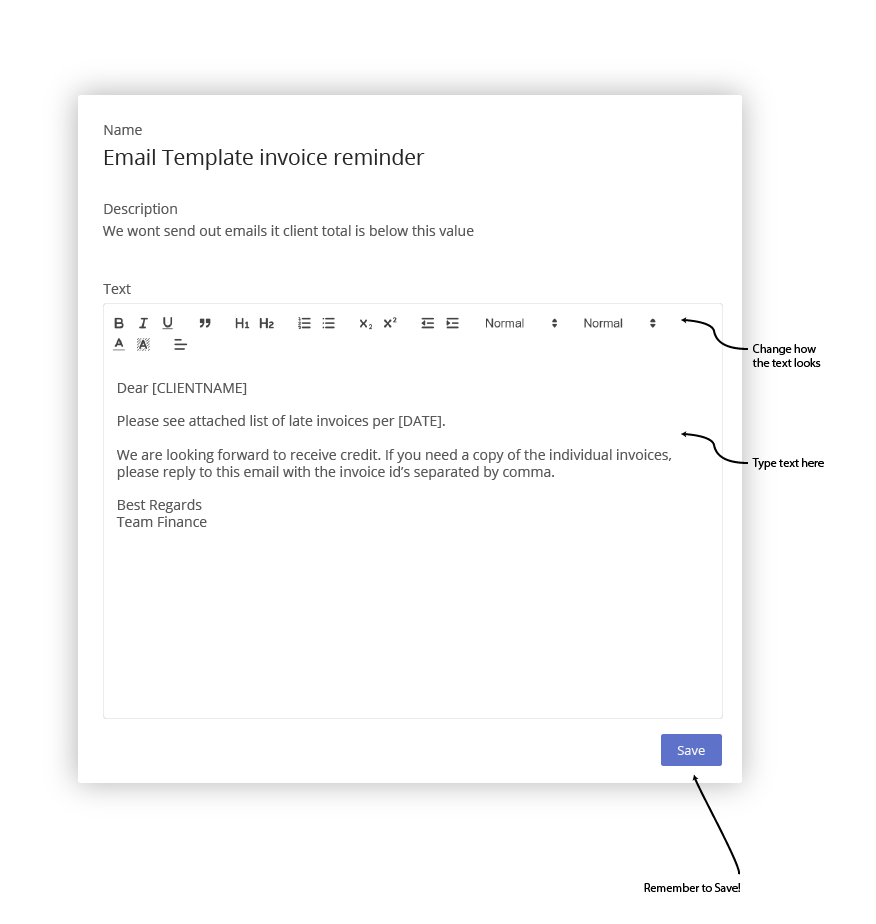
Copy/Paste from Spreadsheets (Excel) Select the columns you want to copy and paste into the input box below the table.
Changing Description¶
The description is only there to help you remember what the rule does. If you feel there is some information that should be here, you definitely should put it in. All your colleagues can see this description.
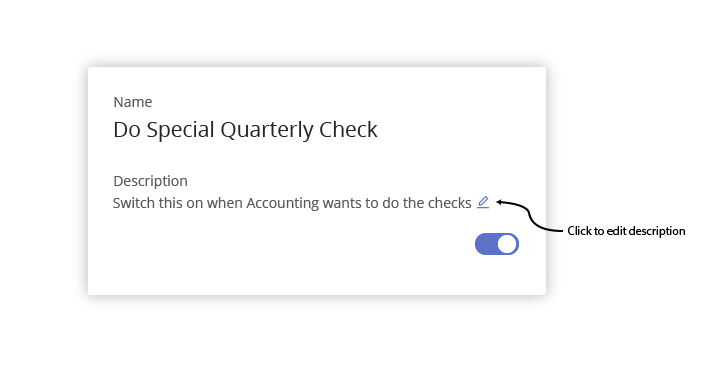
You change it simply by writing in the field. If there is already a description you can click the blue edit icon to open up the field.
The Mate and Developers dont use the description - they are there for you.
Changing Name¶
Only Developers and Process Owners can change the name of a rule since it is used in the actual code, so when you change the name you also have to change the name in the code.